
 |
The Internet Connection recommends that you change your password occasionally to enhance the overall security of you account, the system, and the Internet in general.
To change your password, you must access your shell account. To see information on accessing you shell account, click here.
Once you have gained access to your shell account, changing your password is very easy. At the Linux:~# prompt, type the command passwd. You will be prompted for the new password. You will have to input the new password very carefully as it will not be echoed back to you. Press ENTER when done. You will then be prompted for the new password again. Type it in again very carefully. If the two passwords you just input match exactly, you will be informed that your password has been changed. If the two passwords do not match, then you will be informed t hat they don't match, and that the password has not been changed. You can just try again.
Once you change your password, remember it. If you forget your password, you will not be able to log on!
When you have finished changing your password, you may exit from your shell account.
The most important point to remember about choosing a password, is to choose a password that no one will ever think of. Bad passwords are words that contain your name, your telephone number, your pet's name, or the names of your children. If it is a word that others might associate with you easily, then it is a bad password. Other bad passwords are sequences of digits, or letters in order, such as abcdef. You are permitted up to 8 characters in your password. The more characters you use, the more secure the password. Do not use the same word for a password everywhere. If you do use the same word everywhere, as soon as it becomes compromised at one location, all the other locations where you have used it become vulnerable. DO NOT use your username as your password!
If you believe your password has been compromised, contact us. Be prepared to positively identify yourself, and we will either change your password for you, or we will temporarily deactivate your account until we can determine all the circumstances of the incident.
HOME
| HOME PORT | EMAIL
| SERVICES | SUPPORT
| CONTACT US
| PRIVACY POLICY
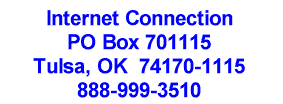

Web
Master
Copyright © 1996 By: Cottage Software Inc., Tulsa, OK USA