

Check to see if you already have an FTP site set up. FTP to ftp.cottagesoft.com. Change to the directory users/. Look for a directory that has the same name as your username. If that directory exists, then you already have an FTP site.
If you do not have an FTP site, then you will have to contact The Internet Connection to have us set up your directories for you. We will set up a directory under /home/ftp/users with your user name. This is the directory where you can leave files to be retrieved by others. Within your user FTP directory, will set up another directory called incoming. This is the directory where others can leave files for you.
Your user FTP directory will be readable and writeable by you. It will be readable by any FTP user including anonymous users. These files will be available to anyone. To view the current permissions of a file use the ls command. The command is ls -l. The files you leave in this directory should have these permissions:
-rw-r-----
The chmod command to set these permissions for a file named filename is:
chmod u=rw,g=r,o= filename
Check out the manual page for the chmod command from your shell account by typing:
man chmod
For directories within your FTP space, they should have these permissions:
drwxr-x---
Your incoming directory should have these permissions:
drwx-wx---
These permissions will permit others to upload files, but they will not be able to see what files are in the incoming directory, nor will they be able to retrieve files that are left in there. Do not change the permissions of the incoming directory, or the permissions of the files uploaded there. Remove the files from the incoming directory frequently, and place them elsewhere. Since you own your incoming directory, you will be able to see the files that are there, and you will also be able to retrieve them using FTP. You may also copy them to your home directory (/home/username). You will have to do this maintenance from your shell account. For information on how to access your shell account, Click Here.
To place files in your User FTP space, from within your shell account, and the files are in your home directory, (/home/username). You can copy them with the cp command, or move them with the mv command. Check out the man page for more details.
You can also upload them using your FTP client. When you use FTP to access your FTP space, do not log in as an anonymous user. You must log in with the same user name and password that you use to log in to your shell account.
When you log in with FTP and use your user name and password, you will find that you are in your /home/username directory, or your shell account directory. You will need to change to your User FTP directory. It is located at /home/ftp/users/username. Please substitute your user name as need in the above examples.
Do not forget to set the permissions correctly on any files you place in your User FTP space. F you are not careful, others will be able to overwrite the files, or even delete them from your site!
Have fun using your User FTP site, but please do not place any copyrighted, restricted, trade secret, or other objectionable material in your User FTP site. Please refer to the Internet Connection Conditions and Terms of Service for more information.
As always, if you need any assistance, do not hesitate to contact us for help.
HOME
| HOME PORT | EMAIL
| SERVICES | SUPPORT
| CONTACT US
| PRIVACY POLICY
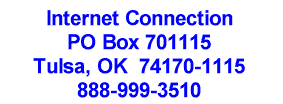
Copyright © 1997 By: Cottage Software Inc.,
Tulsa, OK USA.